How do I make updates / changes to my subscription?Updated 4 days ago
Manage Your Subscription
The easiest way to manage your subscription is on the Bully Max mobile app. Download the app here to get started.
How to Manage Your Bully Max Subscription at shop.bullymax.com (Online):
Step 1: Log In to Your Subscription Dashboard
Log in to your subscription dashboard here.
Having trouble logging in or remembering your password? Request access here.
Step 2: Navigate to the Desired Section
Use the menu to navigate to the section you want to update.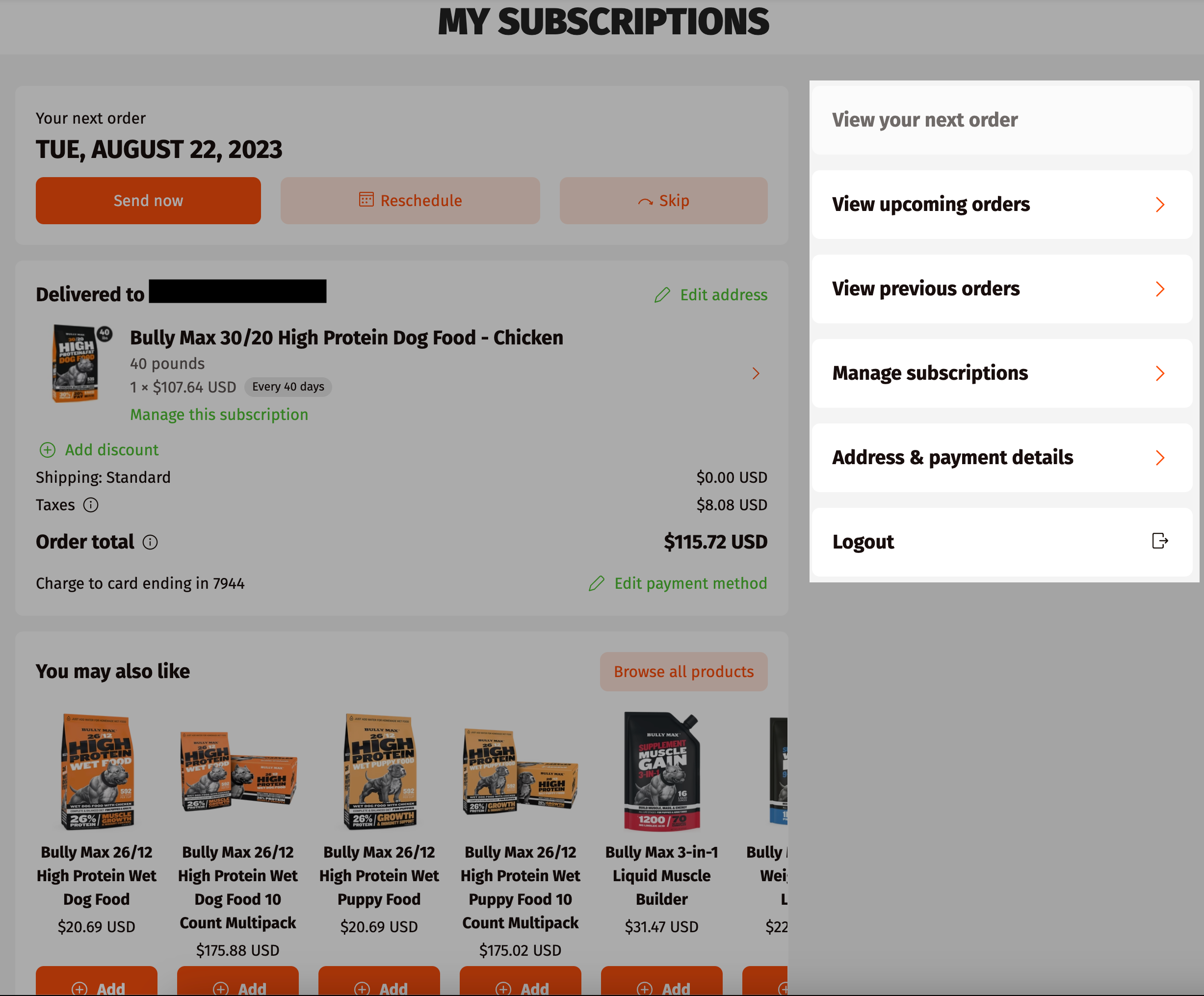
From the subscription dashboard, you can make the following updates:
- Add a product to your subscription
- Update your delivery address
- Update your payment method on file
- Change the ship date of your orders
- Change the frequency of how often your orders ship
- Skip a month (ideal if you ever have too much product)
Here's a video walking you through the steps: