My order won't go through / order was declinedUpdated 11 days ago
Solution #1: Use an Alternative Payment Method
Return to the checkout page on bullymax.com and use one of the following alternative payment methods: PayPal, Amazon Pay, Apple Pay, or Google Pay. These methods allow you to skip the entire checkout process.
Solution #2: Use the "Buy It Now" Buttons on the Cart Page
Navigate to the cart page. Below your total, you can choose one of several alternative payment methods. Choose one of these methods to complete your order.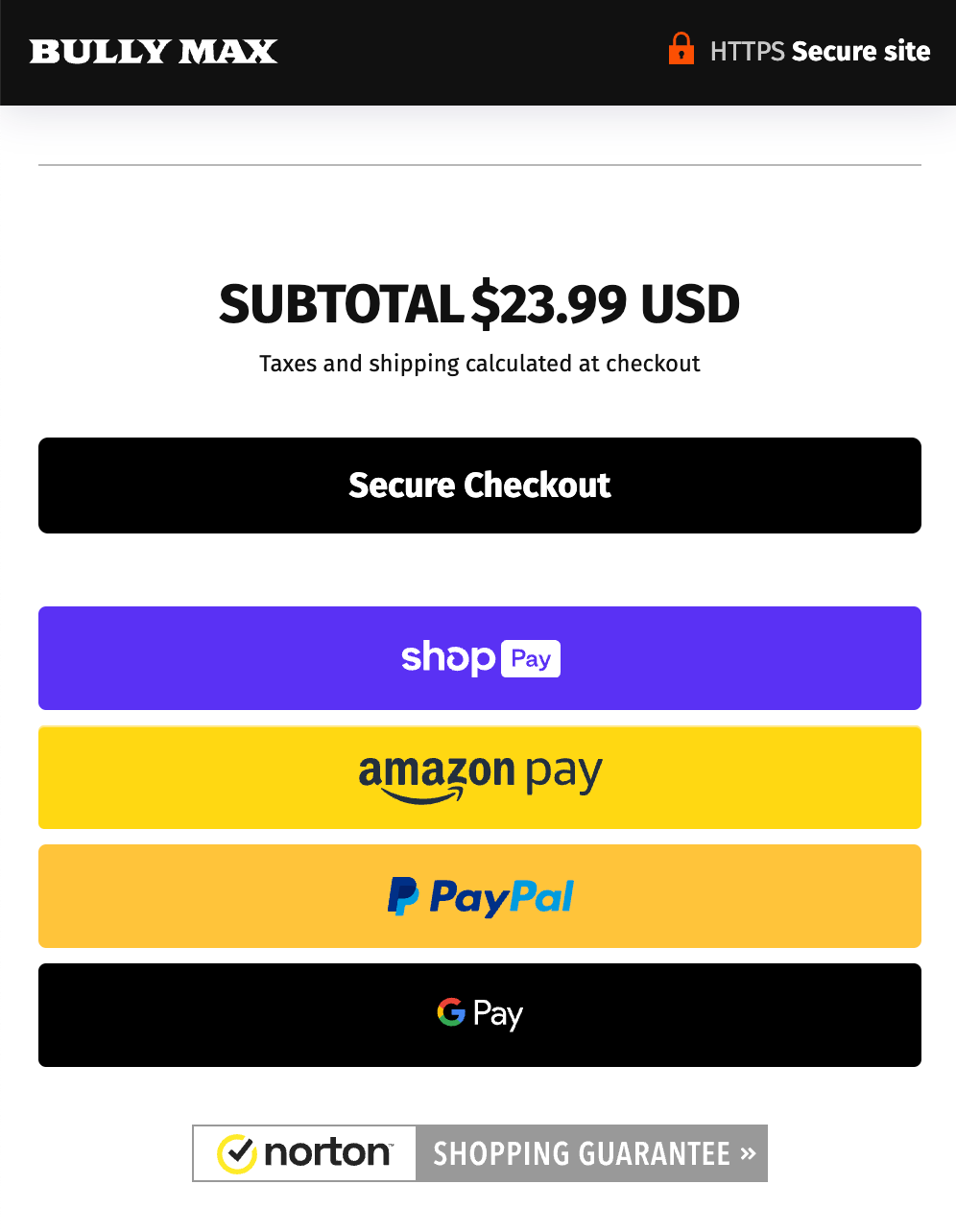
Common Reasons for Credit Card Declines:
- Insufficient funds in your account or on your credit card.
- A security hold has been placed on your card (contact your credit card provider to resolve this).
- A mismatch between billing and shipping addresses (ensure they match).
- Incorrect CSV code (the last three digits on the back of your card).
- Incorrectly typed card number.
- The billing address or zip code does not match what is on file for your credit card.
Please contact your credit card provider for the exact cause of the issue, as they do not provide us with the reason for the decline.
Still Need Help?
If you’ve tried everything above and still have issues, please get in touch with the Bully Max Support team. We're here for you 24-7:
- Use the contact form: https://shop.bullymax.com/pages/contact
- Call us: 1-844-285-5987
- Email us: [email protected]
- Use the live chat (link below)