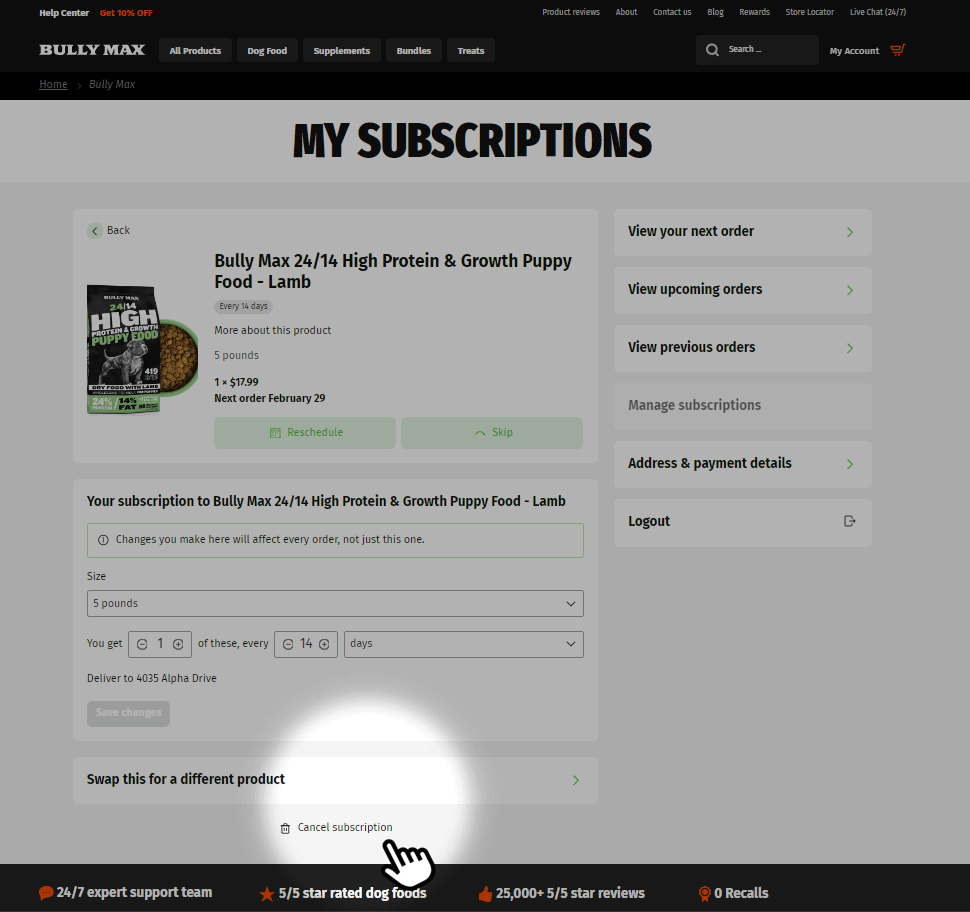How do I cancel my Bully Max subscription? Mobile & Desktop instructionsUpdated a year ago
How to Cancel Your Subscription Using the Bully Max Mobile App
Step 1. Download the Bully Max mobile app here.
Step 2. Follow the instructions shown in the video below:
How to Cancel from a Desktop Device:
Step 1: Log in to your subscription dashboard. You can log in to your subscription dashboard here.
Having trouble logging in or remembering your password? Request access to your subscription dashboard here.
Step 2: Click the "Manage this subscription" link on the subscription you would like to cancel.
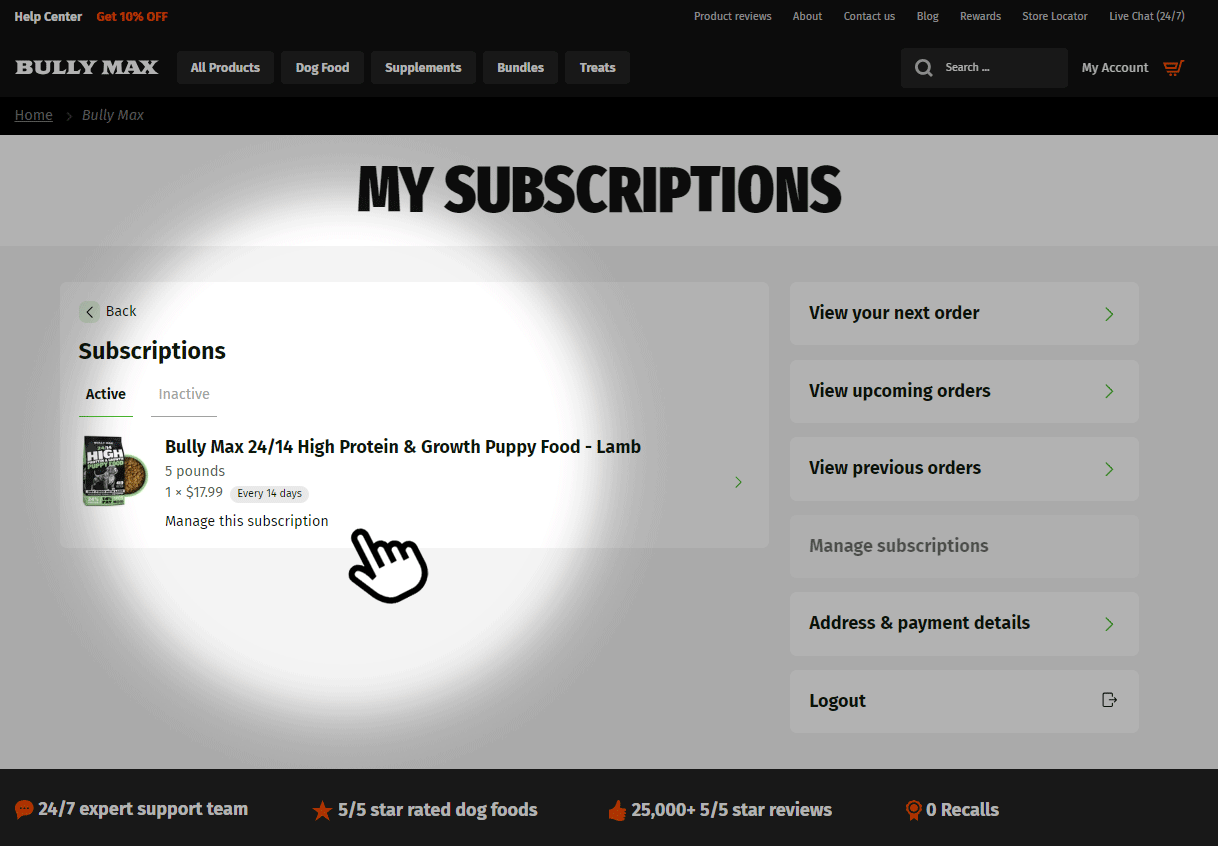
Step 3: Scroll down and click the "Cancel subscription" link.